The TenPoint ACUdraw is a popular device used to cock crossbows, providing a convenient and efficient way to draw the string back. However, like any mechanical device, it can encounter problems.
TenPoint ACUdraw problems include ACUdraw handles that won’t release or retract properly after cocking, stiff or difficult-to-pull handles, fraying or broken ACUdraw cords, slipping or non-engaging handles, unusual rattling or noises, incomplete cocking or retraction, inconsistent locking of the handle, and inconsistent engagement during cocking.
TenPoint ACUdraw
The TenPoint ACUdraw is a cocking device designed for crossbows that makes cocking the bow easier and more convenient. It is a patented system that is fully integrated into the stock of the crossbow, with no dangling parts.
Tenpoint Acudraw Features
The TenPoint ACUdraw is a cocking device that offers several features to enhance the cocking experience for crossbow users. Here are some of the key features of the TenPoint ACUdraw
Integrated Design:
The ACUdraw is fully integrated into the stock of the crossbow, which means there are no additional accessories or parts that need to be attached or carried separately.
Reduced Draw Weight:
The ACUdraw reduces the draw weight of the crossbow to about 5 pounds, making it easier for users of all ages and physical abilities to cock the crossbow.
Effortless Cocking:
The ACUdraw system is designed to make cocking the crossbow effortless. It requires only the strength of an average person’s index finger to operate.
Quiet Operation:
The ACUdraw system operates quietly, allowing for stealthy cocking of the crossbow without alerting nearby game or other hunters.
Consistent Performance:
The ACUdraw ensures consistent performance by drawing the bow accurately every time, which helps maximize the crossbow’s accuracy.
Safety Mechanisms:
The ACUdraw includes safety mechanisms to prevent accidental firing and ensure safe cocking and de-cocking of the crossbow.
Compatibility:
The ACUdraw is compatible with a wide range of TenPoint and Wicked Ridge crossbows, allowing users to choose the model that best suits their needs.
TenPoint ACUdraw Problems
Users of the TenPoint ACUdraw system might encounter several common issues, each with potential solutions to address them.
Each issue can be resolved through specific troubleshooting steps and, if necessary, seeking assistance from TenPoint customer support.
Here are some common issues that users may face with the TenPoint ACUdraw and possible solutions:
ACUdraw handle won’t release:
If you’re unable to release the ACUdraw handle after cocking the crossbow, make sure the safety is engaged. Disengage the safety and try releasing the handle again.
ACUdraw handle won’t retract:
If the ACUdraw handle won’t retract after cocking, ensure that the crossbow is unloaded. Check if there’s any debris or obstruction preventing the handle from retracting. Clean the mechanism and try again.
ACUdraw handle is stiff or difficult to pull:
If the ACUdraw handle feels stiff or is difficult to pull, check if the bowstring is properly aligned. Ensure that it’s not tangled or caught on any accessories. Lubricate the ACUdraw mechanism if necessary.
ACUdraw cord frays or breaks:
Over time, the ACUdraw cord may fray or break. If you notice any damage to the cord, replace it with a new one following the manufacturer’s instructions.
ACUdraw handle slips or doesn’t engage:
If the ACUdraw handle slips or doesn’t engage when cocking the crossbow, check if the ratchet teeth are worn or damaged. Inspect the handle and mechanism for any visible signs of wear and contact TenPoint customer support for assistance.
ACUdraw handle rattles or makes unusual noises:
If you hear rattling or unusual noises coming from the ACUdraw handle, inspect the mechanism for loose or damaged parts. Tighten any loose screws or bolts and lubricate the moving parts as recommended by the manufacturer.
ACUdraw handle doesn’t cock the crossbow fully:
If the ACUdraw handle doesn’t fully cock the crossbow, ensure that the hooks are securely attached to the string. Check for any obstructions or debris that may prevent the hooks from engaging properly. Adjust the position of the hooks if necessary.
ACUdraw handle doesn’t retract smoothly:
If the ACUdraw handle doesn’t retract smoothly after cocking, check if the cord is twisted or tangled. Straighten out any knots or twists in the cord and ensure it’s properly aligned with the mechanism.
ACUdraw handle doesn’t lock in place:
If the ACUdraw handle doesn’t lock in place after cocking, inspect the locking mechanism for any damage or debris. Clean and lubricate the locking mechanism if necessary. If the issue persists, contact TenPoint customer support for further assistance.
ACUdraw handle doesn’t engage consistently:
If the ACUdraw handle doesn’t engage consistently when cocking, check if the string is properly aligned and centered. Make sure that the hooks are securely attached to the string and adjust their position if needed. If the problem persists, contact TenPoint customer support for guidance.
Tenpoint Acudraw Maintenance Tips
Here are some maintenance tips for the TenPoint AcuDraw system:
- No Need for Oil: The AcuDraw and AcuDraw PRO gears are self-lubricating, so there is no need to apply oil to them.
- Use the Recommended Lube: TenPoint recommends using their Flight Rail and Trigger Lube for maintenance. Follow the manufacturer’s instructions for proper application.
- Inspect the Cord: Regularly inspect the AcuDraw cord for signs of wear, fraying, or damage. If you notice any issues, replace the cord following the manufacturer’s guidelines.
- Clean the Mechanism: Keep the AcuDraw mechanism clean by removing any debris or dirt that may accumulate. Use a soft cloth or brush to gently clean the components.
- Store Properly: When not in use, store your crossbow and AcuDraw system in a cool, dry place. Avoid extreme temperatures and humidity, as they can affect the performance and longevity of the system.
- Follow Manufacturer Recommendations: Always refer to the TenPoint user manual or maintenance instructions specific to your model for any additional maintenance requirements or recommendations.
Tenpoint Acudraw:FAQ
Here are a few frequently asked questions (FAQs) about the TenPoint ACUdraw:
How do I install an ACUdraw cocking device into my crossbow’s stock?
The installation process may vary depending on the specific model of your crossbow. It is recommended to refer to the manufacturer’s instructions or watch instructional videos provided by TenPoint or authorized dealers for step-by-step guidance.
How do I determine if I am over-cranking my ACUdraw or ACUdraw PRO?
TenPoint provides a video titled “Signs of an Over-Cranked ACUdraw” that offers information on how to identify if you have over-cranked the ACUdraw or ACUdraw PRO cocking device. It is suggested to refer to that video for more detailed instructions.
What is the ACUdraw Claw with Self-Centering Draw Cord?
The ACUdraw Claw is an accessory designed to improve the self-centering functionality of the ACUdraw cocking device. It helps ensure that the draw cord is properly aligned during the cocking process, providing a smooth and consistent cocking experience.
Are there any replacement parts available for the ACUdraw cocking device?
TenPoint offers replacement parts for the ACUdraw cocking device, such as the ACUdraw Retraction Power Spring. These parts can be purchased separately to replace any worn or damaged components of the ACUdraw system.

Conclusion
The TenPoint ACUdraw system has been associated with several reported problems, as shared by users. Concerns about its long-term durability have been raised, with potential wear and tear over extended use being a point of contention.
Noise generated during the cocking process has been noted by some users, raising concerns for stealthy hunting situations. Compatibility issues with specific crossbow models have been reported, resulting in difficulties during installation or operation.
Users have found that maintaining and servicing the ACUdraw system can be complex, requiring specific knowledge and tools for proper upkeep. The addition of weight due to the ACUdraw system can impact the overall balance and handling of the crossbow, particularly during lengthier shooting sessions.
Additionally, like some crossbow trigger sensitivity problems, users have observed that the ACUdraw trigger can be overly sensitive, potentially leading to unintentional or premature firing. Some crossbows with the ACUdraw system may have limited draw weight ranges, which could restrict their suitability for certain shooting preferences or situations.
Installation challenges have been noted, especially for users lacking experience with crossbow modifications, potentially necessitating professional assistance. Instances of mechanical failures have been reported, which could affect the overall functionality and reliability of the ACUdraw system.
While not a problem with the system itself, a few users have expressed dissatisfaction with the customer support provided by the manufacturer in addressing ACUdraw-related issues. It’s important to note that these issues are derived from user reports and experiences, and individual experiences may vary.



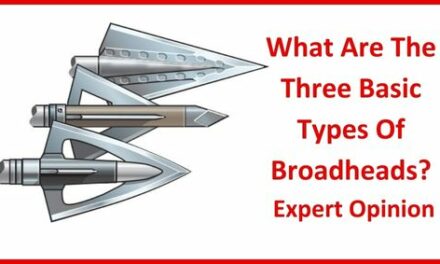
![Tenpoint Titan M1 Problems And Full Review [2023 Update]](https://bowsector.com/wp-content/uploads/2023/09/Tenpoint-Titan-M1-Problems-And-Full-Review-2023-Update-440x264.jpg)





